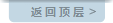FAQs
1. What are the hotkeys used to XUS Clock? 2. How to change clock display name?3. Why XUS Clock can not display the full display name? 4. eDesksoft Bulletin Board
XUS Clock Menu
What is XUS Clock? XUS Clock ScreenshotUser Reviews What is the difference between Free Edition & Plus Edition? Frequently Asked Questions
Games
Richman GamesXUS Clock Frequently Asked Questions
#1. What are the hotkeys used to XUS Clock?
1. Hotkey (Esc) : Make XUS Clock to stay on top of other windows or not
2. Hotkey (PageDown) : Show/Hide Clock Dial Scale
3. Hotkey (PageUp) : Open XUS Clock configuration window
Before using hotkey XUS Clock must be selected (XUS Clock shows blue frame when it is selected).
#2. How to change clock display name?
XUS Clock does not allow to change the display name. If you want to change the display name of the current clock.
You could follow the steps below:
1. Delete current clock
2. Add a new clock with the display name what you wanted
#3. Why XUS Clock can not display the full display name?
XUS Clock only displays the first eight characters of display name. You could use the abbreviation to replace the full name.
 |
Download XUS ClockPlus Edition Now! |
 |
Download XUS ClockFree Edition Now! |
 |
Purchase XUS ClockPlus Edition Now! |